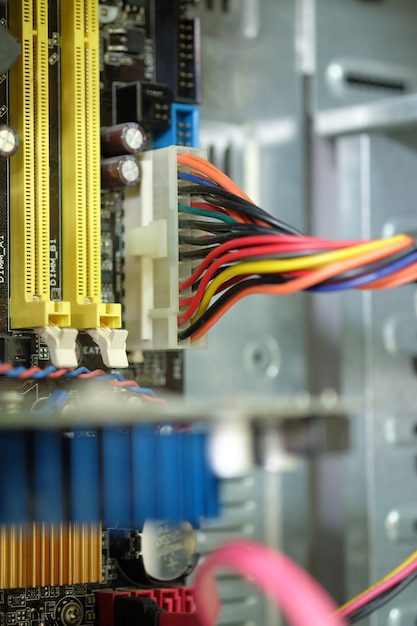Do I need a media player if I have a smart TV?
If you have recently purchased a smart TV or are considering buying one, you may be wondering whether you still need a separate media player. Smart TVs have gained popularity in recent years, offering a range of features and built-in apps for streaming content. However, there are several factors to consider when deciding whether a media player is necessary to enhance your entertainment experience.
What is a smart TV?
A smart TV is a television set that is equipped with internet connectivity and allows you to access a variety of online services and applications. These TVs come pre-installed with apps such as Netflix, Hulu, YouTube, and others, providing you with the convenience of streaming your favorite shows and movies directly from your TV.
The limitations of smart TVs
While smart TVs offer a convenient all-in-one solution for accessing online content, they do have some limitations. One of the main drawbacks is that the selection of apps and services available on smart TVs can vary significantly from one brand or model to another. This means that you may not have access to certain apps or content that you desire.
Additionally, the performance of built-in smart TV apps may not always be as smooth or reliable as that of dedicated media players. Smart TVs often have limited processing power, which can result in slower load times and occasional buffering issues while streaming content. This can be particularly frustrating if you enjoy watching high-resolution or 4K content.
The benefits of standalone media players
Standalone media players, such as streaming devices or Blu-ray players with streaming capabilities, offer several advantages over smart TVs. Firstly, they typically provide a wider range of app options, allowing you to access a broader selection of content providers. Whether you prefer popular streaming services or niche platforms, a media player may offer more flexibility in terms of available apps.
Furthermore, media players often receive software updates and improvements more frequently than smart TVs, ensuring that you have access to the latest features and bug fixes. This can enhance your overall streaming experience and ensure compatibility with new streaming technologies.
Considerations before purchasing a media player
Before investing in a media player, it is important to consider your specific needs and requirements. Evaluate the app selection on your smart TV and determine if it meets your streaming preferences. If you find yourself frequently using apps that are not available on your smart TV or experiencing performance issues, a media player may be a worthwhile addition to your setup.
Additionally, if you own an older TV without smart capabilities, a media player can effectively transform it into a smart TV at a fraction of the cost of purchasing a new television.
Overall, while smart TVs offer a convenient way to access online content, a dedicated media player can provide a more seamless and customizable streaming experience. It can expand your access to various apps, improve performance, and future-proof your entertainment setup. Carefully consider your streaming needs and the limitations of your smart TV before deciding whether to invest in a media player.
Do you need a media player with a smart TV?
Introduction
With the increasing popularity of smart TVs, many people wonder if they still need a separate media player. Smart TVs already come with built-in apps and streaming capabilities, so is there any need for an additional media player? In this article, we will explore the advantages and disadvantages of using a separate media player with a smart TV.
Advantages of a media player
One of the main advantages of having a separate media player is the ability to access a wider range of content. While smart TVs do offer popular streaming apps like Netflix and Hulu, they may not support all the platforms or apps that you are interested in. A media player, such as Roku or Apple TV, typically provides access to a vast library of streaming services and apps, giving you more options to choose from.
In addition, media players often have a more user-friendly interface compared to smart TV apps. They are specifically designed for media consumption and provide a seamless experience when navigating through different apps and content.
Disadvantages of a media player
One of the drawbacks of using a separate media player is the need for additional setup and space. You will need to connect the media player to your TV and ensure that both devices are compatible. This can be a hassle for some users who prefer a simpler setup.
Moreover, having a media player can also be an additional cost. Smart TVs already come with built-in streaming capabilities, so if you are satisfied with the apps and content available on your TV, there may not be a need to invest in a separate media player.
Why is my Samsung smart TV not connecting to server?
If you’re experiencing issues with your Samsung smart TV not connecting to the server, there could be several reasons behind it. Let’s take a look at some of the common causes and possible solutions:
1. Network Connection
The first thing to check is your network connection. Make sure that your TV is properly connected to the Wi-Fi network and the signal strength is strong enough. You can try restarting both your TV and router to see if that resolves the issue.
2. Firmware Updates
Outdated firmware can often cause connectivity problems. Check if there are any available updates for your Samsung smart TV and install them. Firmware updates typically include bug fixes and improvements that can resolve network-related issues.
3. DNS Settings
Incorrect DNS (Domain Name System) settings can prevent your TV from connecting to the server. Ensure that the DNS settings on your TV are configured correctly. You can try using Google’s public DNS servers (8.8.8.8 and 8.8.4.4) as an alternative.
4. Firewall or Antivirus Settings
Your TV’s connection might be blocked by the firewall or antivirus software on your network. Temporarily disable any firewall or antivirus software and check if the TV can connect to the server. If it does, you may need to adjust the settings to allow the TV’s connection.
5. Server Issues
Sometimes, the problem is not with your TV but with the server itself. Check if other devices in your home can connect to the same server. If they can’t, it’s likely a server issue that you’ll need to wait for the service provider to resolve.
Note: It’s always a good idea to consult the user manual or contact Samsung support for specific troubleshooting steps related to your TV model.
In conclusion, there could be several reasons why your Samsung smart TV is not connecting to the server. By checking your network connection, updating the firmware, adjusting DNS settings, reviewing firewall settings, and ruling out server issues, you’ll be able to troubleshoot and resolve the problem in most cases.
Conclusion
Ultimately, whether you need a media player with a smart TV depends on your personal preferences and requirements. If you are satisfied with the apps and content available on your smart TV and don’t mind the slightly limited options, then there may not be a need for a separate media player. However, if you want access to a wider range of streaming services and apps, or prefer a more user-friendly interface, investing in a media player could enhance your entertainment experience.
Remember to consider factors like setup, cost, and compatibility before making a decision. Assess your needs and preferences to determine whether a media player would be a valuable addition to your smart TV setup.